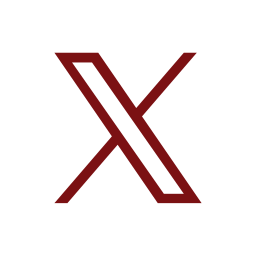Frequently Asked Question
How to create a cover page for thesis?
Last Updated about a month ago
Please visit https://iskomunidad.upd.edu.ph/index.php?title=How_to_create_cover_page_for_thesis to learn how to create a cover page for uploaded thesis in Iskomunidad.

 Email: ilcdiliman@up.edu.ph
Email: ilcdiliman@up.edu.ph Contact: (02) 8920 9556
Contact: (02) 8920 9556